 |
|
|
|
Welcome to the Invelos forums. Please read the forum
rules before posting.
Read access to our public forums is open to everyone. To post messages, a free
registration is required.
If you have an Invelos account, sign in to post.
|
|
|
|
|

 Invelos Forums->DVD Profiler: Desktop Technical Support
Invelos Forums->DVD Profiler: Desktop Technical Support |
Page:
1 2  Previous Next Previous Next
|
|
DVD not recognized... yet it's in the database? |
|
|
|
|
|
| Author |
Message |
| Registered: May 28, 2009 |  Posts: 17 Posts: 17 |
| | Posted: | | | | CORRECTION: I just tried the UPC thing again and I misremembered what the problem was. The UPC are being recognized most of the time. The problem was, simply, that entering by UPC didn't work.
I just removed "Notting Hill" and "O Brother Where Art Thou" from my database to setup the following test scenario:
. First, I inserted "Notting Hill.
. DVD Profiler said "DVD not recognized .. add it?"
. I clicked "YES"
. I entered the UPC code "025192064029"
. "Notting Hill" popped up and I clicked "Add Now"
. Then, I inserted "O Brother Where Art Thou"
. DVD Profiler said "DVD not recognized .. add it?"
. I clicked "YES"
. I entered the UPC code "786936144758"
. "O Brother Where Art Thou" popped up and I clicked "Add Now"
. Next, I inserted "Notting Hill" again
. DVD Profiler said "DVD not recognized .. add it?"
. ?!?!? WHAT ?!?!?
The only solution is to remember to hit Edit..Disc..Set everytime I add a dvd. Does everyone else have this problem? | | | DVD/Blu-Ray Collection
MyISO (add-on to LoadDVD plug-in) available here |
| | Registered: March 13, 2007 |  Posts: 21,610 Posts: 21,610 |
| | Posted: | | | | <scratching head> | | | ASSUME NOTHING!!!!!!
CBE, MBE, MoA and proud of it.
Outta here
Billy Video |
|   | T!M | | Profiling since Dec. 2000 |
| Registered: March 13, 2007 | Reputation:  |  Posts: 8,752 Posts: 8,752 |
| | Posted: | | | | Quoting jaja714: Quote:
. First, I inserted "Notting Hill.
. DVD Profiler said "DVD not recognized .. add it?"
. I clicked "YES"
. I entered the UPC code "025192064029"
. "Notting Hill" popped up and I clicked "Add Now" I don't understand why you're doing both: putting the disc in AND entering the UPC-code. IMHO, if this is simply about adding all your DVD's to your database, there's no need to put the discs in. You just enter the UPC-code, which, in most cases, will be recognized by the program, at which point you add the profile, and move on to the next UPC. Also putting the disc in takes you far more time, and doesn't seem to have any advantages as far as I can see. |
| | Registered: March 15, 2007 |  Posts: 178 Posts: 178 |
| | Posted: | | | | maybe those profiles dont have the disc ids added to them yet? |
| | Registered: March 14, 2007 |  Posts: 1,777 Posts: 1,777 |
| | Posted: | | | | Quoting Pro_Trek: Quote:
maybe those profiles dont have the disc ids added to them yet? This is what I've been wondering. Point of fact, one of the rules of Profiler is to use original release information. Now this is typically most evident in SRP and cover scans, but it also can show up in disc ID. As studios go back to reprint old releases, it's not unusual for the disc ID to change. When I purchase a new disc, I simply add via UPC without the disc in the drive. Once I've added the profile, I then put the disc in the drive and see if Profiler will automatically go to the new profile. If I get the "disc not found" window, I simply click on "no", manually navigate to the newly added profile and edit it. I then change the disc ID to match my new one. At this point I am done. From here on out, when I stick my disc in the drive, Profiler will automatically navigate to the correct profile. It's also valuable to then lock this disc ID information so that it doesn't get overwritten in a subsequent profile update. The issue is that Profiler currently doesn't know how to handle multiple disc IDs for the same UPC. It can only handle one at a time and it's just dumb luck whether you get a good match or not. I believe this is something that Ken is working on for a future revision. | | | | Last edited: by mdnitoil |
| | Registered: March 13, 2007 | Reputation:  |  Posts: 13,203 Posts: 13,203 |
| | Posted: | | | | Quoting jaja714: Quote:
(...)
The only solution is to remember to hit Edit..Disc..Set everytime I add a dvd. Does everyone else have this problem? I fear you are making this harder than it needs to be. If your DVDs have UPCs, there is no reason to insert the disc into your computer drive. Simply add by UPC and move on to the next one. I have been using Profiler, almost, as long as Skip. Other than for Box Sets, where the individual discs don't have a UPC, I don't ever stick the disc in my computer. Edit: I see T!M beat me to it. | | | No dictator, no invader can hold an imprisoned population by force of arms forever.
There is no greater power in the universe than the need for freedom.
Against this power, governments and tyrants and armies cannot stand.
The Centauri learned this lesson once.
We will teach it to them again.
Though it take a thousand years, we will be free.
- Citizen G'Kar | | | | Last edited: by TheMadMartian |
| | Registered: March 13, 2007 | Reputation:  |  Posts: 6,635 Posts: 6,635 |
| | Posted: | | | | Quoting Unicus69: Quote:
I have been using Profiler, almost, as long as Skip. Other than for Box Sets, where the individual discs don't have a UPC, I don't ever stick the disc in my computer. I place every single disc I purchase into my PC's DVD drive to read the disc ID and store it in DVDP. Disc ID's are not necessarily unique to the UPC, as I'm sure you are aware. | | | | Hal |
| | Registered: May 28, 2009 |  Posts: 17 Posts: 17 |
| | Posted: | | | | Unicus69 ... I can think of a reason to put the dvd back in the drive ... to watch it!  Unicus69 / Dr Pavlov Unicus69 / Dr Pavlov, can you try repeating the troubleshooting steps I tried to see if it works for you? In other words, can you remove two discs from your collection and then follow my steps and see what happens? Again, unless there is some default setting I need to change, this is plain and simple. If the user says "Yes" to the "DVD Unrecognizable .. Add to Collection" prompt, DVD Profiler should assign that disk-id to whatever UPC the user types in. Until the end of time, every time that disk is inserted, the "DVD not recognized" prompt should NEVER EVER APPEAR. Again, if I didn't think this software was worth it's weight in gold, I wouldn't have paid for it and I wouldn't be spending all day every day tuning my database! | | | DVD/Blu-Ray Collection
MyISO (add-on to LoadDVD plug-in) available here |
| | Registered: March 13, 2007 | Reputation:  |  Posts: 13,203 Posts: 13,203 |
| | Posted: | | | | Quoting hal9g: Quote:
I place every single disc I purchase into my PC's DVD drive to read the disc ID and store it in DVDP.
Disc ID's are not necessarily unique to the UPC, as I'm sure you are aware. Yes, I am aware of that fact. I just have no interest in them so don't ever bother with them. The point I was trying to make was, when adding DVDs to your collection, if they have a UPC, there is no reason to stick the disc into your drive. | | | No dictator, no invader can hold an imprisoned population by force of arms forever.
There is no greater power in the universe than the need for freedom.
Against this power, governments and tyrants and armies cannot stand.
The Centauri learned this lesson once.
We will teach it to them again.
Though it take a thousand years, we will be free.
- Citizen G'Kar |
| | Registered: March 13, 2007 | Reputation:  |  Posts: 6,635 Posts: 6,635 |
| | Posted: | | | | Quoting Unicus69: Quote:
Quoting hal9g:
Quote:
I place every single disc I purchase into my PC's DVD drive to read the disc ID and store it in DVDP.
Disc ID's are not necessarily unique to the UPC, as I'm sure you are aware.
Yes, I am aware of that fact. I just have no interest in them so don't ever bother with them. The point I was trying to make was, when adding DVDs to your collection, if they have a UPC, there is no reason to stick the disc into your drive. Well, I have to believe that a lot of people like the feature of DVDP that takes you directly to the correct profile when you place a disc in your drive. For that function to work properly, I make sure that I have recorded the Disc IDs for every one of my discs, and do not rely on the main database to be correct, because oftentimes, it's not. | | | | Hal |
| | Registered: March 14, 2007 |  Posts: 1,777 Posts: 1,777 |
| | Posted: | | | | I too place every disc into the drive eventually. Frankly, the primary reason is to profile them. I do all my profiling at the computer. Bring the video up in one window and edit cast/crew in the Profiler window. Given this, it is pretty convenient to have Profiler bounce to the correct record I want to edit. |
| | Registered: March 13, 2007 | Reputation:  |  Posts: 6,635 Posts: 6,635 |
| | Posted: | | | | Quoting mdnitoil: Quote:
I too place every disc into the drive eventually. Frankly, the primary reason is to profile them. I do all my profiling at the computer. Bring the video up in one window and edit cast/crew in the Profiler window. Given this, it is pretty convenient to have Profiler bounce to the correct record I want to edit. Same here. | | | | Hal |
| | Registered: March 13, 2007 | Reputation:  |  Posts: 13,203 Posts: 13,203 |
| | Posted: | | | | Quoting hal9g: Quote:
Well, I have to believe that a lot of people like the feature of DVDP that takes you directly to the correct profile when you place a disc in your drive.
For that function to work properly, I make sure that I have recorded the Disc IDs for every one of my discs, and do not rely on the main database to be correct, because oftentimes, it's not. I have no doubt that this is true, however, I am not one of those people. I do all my profiling on my laptop, sitting in front of my TV. While I will do my best to provide full cast and crew, even thought I don't care about most crew, this is one area I never bother with. Different strokes... | | | No dictator, no invader can hold an imprisoned population by force of arms forever.
There is no greater power in the universe than the need for freedom.
Against this power, governments and tyrants and armies cannot stand.
The Centauri learned this lesson once.
We will teach it to them again.
Though it take a thousand years, we will be free.
- Citizen G'Kar | | | | Last edited: by TheMadMartian |
| | Registered: March 13, 2007 |  Posts: 21,610 Posts: 21,610 |
| | Posted: | | | | Quoting Unicus69: Quote:
Quoting hal9g:
Quote:
Well, I have to believe that a lot of people like the feature of DVDP that takes you directly to the correct profile when you place a disc in your drive.
For that function to work properly, I make sure that I have recorded the Disc IDs for every one of my discs, and do not rely on the main database to be correct, because oftentimes, it's not.
I have no doubt that this is true, however, I am not one of those people. I do all my profiling on my laptop, sitting in front of my TV. While I will do my best to provide full cast and crew, even thought I don't care about most crew, this is one area I never bother with. Different strokes... Same here. Skip | | | ASSUME NOTHING!!!!!!
CBE, MBE, MoA and proud of it.
Outta here
Billy Video |
| | Registered: March 29, 2007 | Reputation:  |  Posts: 4,479 Posts: 4,479 |
| | Posted: | | | | Quoting mdnitoil: Quote:
I too place every disc into the drive eventually. Frankly, the primary reason is to profile them. The main reason for me is to take screencaptures from the movie. For each profile, I choose ten significant screencaptures for the photo gallery. I also try to take good captures of headshots of cast, to complete my headshots database that I share on general forum. | | | | Images from movies |
|
|

 Invelos Forums->DVD Profiler: Desktop Technical Support
Invelos Forums->DVD Profiler: Desktop Technical Support |
Page:
1 2  Previous Next Previous Next
|
|
|
|
|
|
|
|
|
|
 |