 |
|
|
|
Welcome to the Invelos forums. Please read the forum
rules before posting.
Read access to our public forums is open to everyone. To post messages, a free
registration is required.
If you have an Invelos account, sign in to post.
|
|
|
|
|

 Invelos Forums->DVD Profiler: Desktop Technical Support
Invelos Forums->DVD Profiler: Desktop Technical Support |
Page:
1... 4 5 6 7  Previous Next Previous Next
|
|
Support for larger covers? |
|
|
|
|
|
| Author |
Message |
| Registered: March 18, 2007 | Reputation:  |  Posts: 1,694 Posts: 1,694 |
| | Posted: | | | | Quoting Addicted2DVD: Quote:
I already tried that... no it does not. I have no idea how to take a screen cap on my phone either to show you what I see. Do you have your Android DVDProfiler mobile database set up for downloading from the online database or your local database? I'm currently have the Android app set up to download from the online database and I'm not seeing that option. It appears bbbbb is using Android, from the screenshot posted, and it does seem familiar. It might only be an option when downloading from your local database but I'm trying to rule out that possibility. |
| | Registered: March 13, 2007 | Reputation:  |  Posts: 17,346 Posts: 17,346 |
| | Posted: | | | | No I download from the online... as I never have any luck downloading from the local | | | | Pete |
| | Registered: March 14, 2007 | Reputation:  |  Posts: 311 Posts: 311 |
| | Posted: | | | | Nice one rdodolak. I've only ever used the " DVD Profiler for PC" option when going to create a database with the iPhone/iPad app. As such, the thought never crossed my mind to ask Addicted2DVD what kind of database he was using with the Android app. Per the iPhone/iPad app anyway, when creating a database the below options are offered.  I went ahead and added databases using the other two options as well, " DVD Profiler Online" and " Local Database". 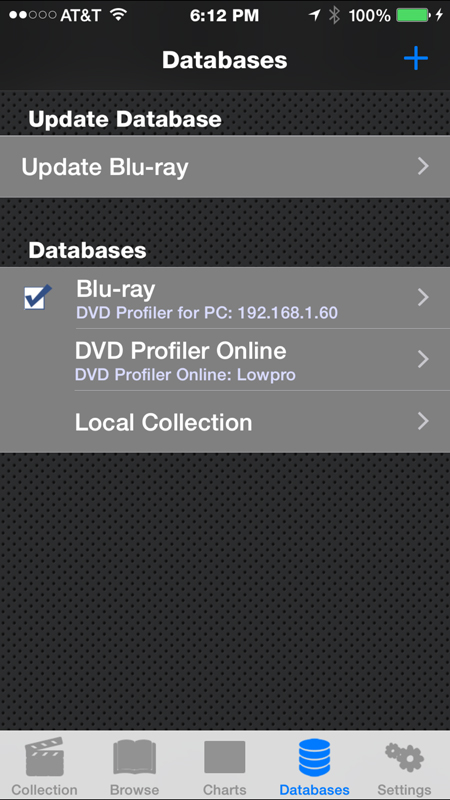 I then opened each database and accessed the " Update Database" option to confirm and yes, the "Databases->Update Database->More options->Cover Images->Max Image Resolution" option is only available for the database type, " DVD Profiler for PC". | | | | My DVD/Blu-ray Collection | | | | Last edited: by Lowpro |
| | Registered: May 2, 2009 | Reputation:  | | Posts: 490 |
| | Posted: | | | | Quoting CharlieM: Quote:
MikaLove, I do not understand why you must take everything as a personal attack, then start insulting people. I'm not taking it personal. I'm defending this thread that I started and which I think is important and don't want to get buried by all the negativity and bad arguments. So far, I have not seen one argument that would make this feature a bad one, or at all impossible to add to this software. There's talk of added disk space of 50GB. A regular USB stick can store that little data. Even 5 TB extra is quite little. Why should the software do the conversion or downsizing? That's what the server is for and some software on it that you send the uploaded covers to. Just like it is now. It's only about one extra file size and two extra files per profile. A lot of people seem to agree that twice the resolution of what we have now would be great to have. With an absolute minimum of 1000 pixels wide for the largest format. I'm quite sure that if this would be considered, Ken will work out the technical details. I also see that there is some worries for mobile users and users with inferior equipment. You need to understand that you are in minority. However, you can still pick and choose. Optional is still the key word. I found out only the other day that you could download your collection to your Android app from your PC, so now I have the same size covers on my smartphone as on my PC. I have a rather small collection of only 1500 profiles, and that gives me a DB file of 1 GB. Which I think is reasonable. However if it was 10 or even 20 GB that wouldn't be much of a problem either. There are memory cards for that. Still, this topic is about the PC version of the program. While it seems like many of you who are so pessimistic about this idea, you go to lengths to find problems rather than solutions. There's only one question: will Ken do it? I mean, does he feel like doing it? How much work would he have to put into it? I'm guessing not much, actually. And if the larger files would only take up 50 GB or 500 GB or something like that, I can't see how that would be problematic. A pretty minor software update, as I see it. And some fiddling with server "stuff" to separate the files being sent to people who have opted for the various sizes. But it's like that today anyway, since you can choose to have smaller covers than the standard size most of us have now. I wish Ken would share his opinion about this and enlighten us if it's something we're missing. Other than that, I see this as a done deal. Not much to talk about is there? Quite a few have said they want this change and actually not many people who are "against it", but that shouldn't be taken into consideration anyway. Because the change won't affect people who don't want larger covers. | | | | Last edited: by MikaLove |
| | Registered: March 13, 2007 | Reputation:  |  Posts: 17,346 Posts: 17,346 |
| | Posted: | | | | I was more or less with you until that last sentence... no one's opinion on this or any other matter shouldn't be seen as not to be taken into consideration. I truly believe that every opinion needs to be at the very least given consideration to... whether you, I or anyone else agrees with the opinion. | | | | Pete |
| | Registered: May 20, 2007 | Reputation:  |  Posts: 2,934 Posts: 2,934 |
| | Posted: | | | | Quoting MikaLove: Quote:
Bunch of words....
I had actually written another reply, but decided it wasn't worth the argument. If you cannot see that I was arguing pros and cons, and ultimately in favor, then you are the blind one. You really need to come down with the common people. Apparently you are well off enough to afford what you want, as am I. There are people that use the software, that must live on a budget, and you just told them all that they do not matter in your world. Believe it or not, I would bet you that they are not the minority.. I am done... |
| | Registered: March 20, 2007 | Reputation:  |  Posts: 2,870 Posts: 2,870 |
| | Posted: | | | | Quoting MikaLove: Quote:
I also see that there is some worries for mobile users and users with inferior equipment. You need to understand that you are in minority. Please explain how you know that. In my experience most people keep and use their PCs well beyond the point I would want to trash it. Quote:
There's only one question: will Ken do it? To be honest with you, I hope the next version is too far along for this to be incorporated in the near future. Don't take that to mean I'm against an upgrade in image quality, but I wouldn't want it to delay the already overdue next version. --------------- |
| | Registered: May 2, 2009 | Reputation:  | | Posts: 490 |
| | Posted: | | | | Quoting Addicted2DVD: Quote:
I was more or less with you until that last sentence... no one's opinion on this or any other matter shouldn't be seen as not to be taken into consideration. I truly believe that every opinion needs to be at the very least given consideration to... whether you, I or anyone else agrees with the opinion. I rather meant that I want to distinguish between actual opinions and arguments that aren't based on facts. There's just so much bickering in this topic. I haven't seen anything like it. Some here want to discuss the "problems" that this feature would cause to us users. There won't be any! So all the negative comments I want to be disregarded, because they are based on flawed conclusions or lack of understanding about the functions of the software. It's not real opinions in that sense. That's what I'm opposed to. Not that people may have an opinion against this. If I see a valid argument against it, I'll take it on board. But I don't see a reason when people here are more into being pessimists rather than approaching the discussion in a productive way. I just want to point out, that GSyren took the liberty of flaming another user (because he thought too highly of himself and his knowledge?), when it turned out he was wrong. This also makes me wonder what is most important to some of you here. Useless debating and some attitude that there's an elite here that knows more and better than others, or to really care for the community and see their wishes granted. This, however, is something that REALLY has plagued this forum for as long as I can remember. It's not difficult to find threads here that have like 75% flame wars in them. I don't want this to be one of them and that's why I'm acting defensively. I also want to defend those who have voiced their opinions here and want larger covers to happen. Quoting CharlieM: Quote:
I had actually written another reply, but decided it wasn't worth the argument.
If you cannot see that I was arguing pros and cons, and ultimately in favor, then you are the blind one.
You really need to come down with the common people. Apparently you are well off enough to afford what you want, as am I. There are people that use the software, that must live on a budget, and you just told them all that they do not matter in your world. Believe it or not, I would bet you that they are not the minority..
I am done... I didn't say you were on the fence about this change. I only wanted to deconstruct your worries. However you had disregarded your worries yourself after reading further. I don't understand why you must act like some victim of flaming or whatever. I'm not well off. Not at all. I just prioritize. I'm definitely on a budget. I can't speak for everyone what kind of hardware they have, of course. I just made an assumption, because it seems to me nowadays even tiny kids have high tech stuff (and that bothers me in various ways). Anyway, and this will serve as a reply to scotthm as well. It's of no importance what kind of hardware you have to use the software, since you can customize it so much. But still, it's been the way it is for ages. Way too long. I would like to see a change in the interface to make it look more modern and implement more functions. Especially with the Android app which is totally limited in usability and is more of some (costly!) gimmick. DVD Profiler is what it is today, and it's been virtually the same software since I bought a license, over 7 years ago. If we got an option to use larger covers, it wouldn't mean people with low tech equipment would have to upgrade any of it. Only if the way it was implemented was incorrect would there be problems. I haven't said this should be a top priority thing to consider, because I long for a rather big general update myself. Still, I hope to see larger covers being handled by Invelos in at least the coming year! | | | | Last edited: by MikaLove |
| | Registered: April 21, 2008 |  Posts: 32 Posts: 32 |
| | Posted: | | | | I think I'm not understanding the full and correct premise of this thread. Perhaps the original thread starter was referring to larger size cover art on a collection that has been uploaded for others to view online because it surely could not be the cover art that is downloaded whenever you add a new movie to your collection and then view the profile for it on your computer. The images are VERY large on my computer and my monitor is a true hdef running at 1920x1200 and is a full 24" monitor. Hubby's monitor is referred to as a 24" but is actually less when you measure it. I can easily read everything on the cover pictures (front & back). So I can only assume when I do get around to uploading my collection, the images people will see then will be just thumbnail size as others mentioned. So be it because I'm sure this site has to hold tons of cover art for it's members and that sort of bandwidth is quite expensive.
One little point I would like to make. When I first bought this program, it would take a long time for me to download a profile when adding a new dvd because at that time I was on a terribly slow dialup connection and the cover art was large for that. Now, if they decide to double or triple the size of the cover art, well I really feel for the ones on dialup and there are still many who have no other option open to them. |
| | Registered: March 14, 2007 | Reputation:  |  Posts: 311 Posts: 311 |
| | Posted: | | | | Quoting hifrmny: Quote:
I think I'm not understanding the full and correct premise of this thread. Perhaps the original thread starter was referring to larger size cover art on a collection that has been uploaded for others to view online because it surely could not be the cover art that is downloaded whenever you add a new movie to your collection and then view the profile for it on your computer. The images are VERY large on my computer and my monitor is a true hdef running at 1920x1200 and is a full 24" monitor. Hubby's monitor is referred to as a 24" but is actually less when you measure it. I can easily read everything on the cover pictures (front & back). So I can only assume when I do get around to uploading my collection, the images people will see then will be just thumbnail size as others mentioned. So be it because I'm sure this site has to hold tons of cover art for it's members and that sort of bandwidth is quite expensive.
One little point I would like to make. When I first bought this program, it would take a long time for me to download a profile when adding a new dvd because at that time I was on a terribly slow dialup connection and the cover art was large for that. Now, if they decide to double or triple the size of the cover art, well I really feel for the ones on dialup and there are still many who have no other option open to them. I run 24" 1920x1200 monitors myself and don't consider the cover images from the online database to be large at all. See below. 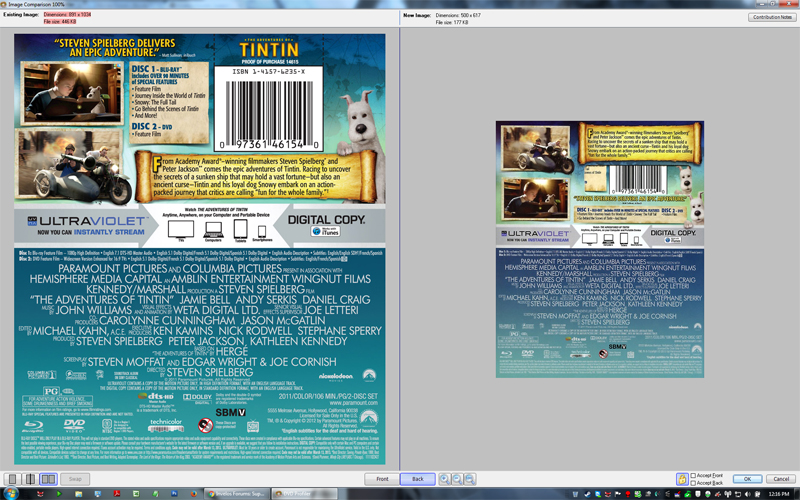 The above is a 1920x1200 desktop. I'm performing an image comparison for one of my titles. Both images are being displayed at full size. The cover image on the right is from the online database. It's dimensions are 500x617. (Max dimensions for online database images is 500x700 I think.) I don't know about you, but I don't consider this a large image, much less a "very" large image. It's suitable as a preview image at best as many of the smaller details are not even retained from the original cover art. And yes, you can stretch the image to make it larger, but all that does is result in a blurry mess. I should also note that the above online database image is pristine in quality for its size. Had I provided a middle of the road example (which I find far more commonplace) the differences would be even more striking. Now lets look at the cover image above on the left. This is the local cover image I'm using. It's dimensions are 891x1034. Yes, I'd consider it a large image, but far from being "very" large. The height of the image doesn't exceed the height of my desktop resolution for one. There's still plenty of breathing room to spare. It's also much smaller than the original 3173x1762 cover scan, but not so small that the finer details are no longer discernible as is the case with the cover image from the online database. I don't know about anyone else, but when I view cover images at full size within DVD Profiler (...or any other application) I expect the experience at the very least to be equal to looking at the physical cover art insofar as legibility goes and overall quality. The cover images offered by the online database fall well short of that in my opinion. To be fair though, the current standard was set back during the early days of the DVD format when it was far more commonplace to see smaller monitors and lower desktop resolutions being used. Hard drives capacities were much smaller back then as well and to be had at a premium at that. Roll the clock forward to the present and much has changed in this regard, hence the point of this thread. Considering this, isn't it about time a "cover image size" option be introduced? Those content with the current standard (...optimal for 1024x768 desktops) would not be impacted. They could just keep their "cover image size" option set to the default setting of "Small" per the current standard. Those who prefer cover images more in line with what I use locally shown above could instead set the option to "Large" (...optimal for 1920x1080 desktops and larger). The server would take care of the rest. | | | | My DVD/Blu-ray Collection | | | | Last edited: by Lowpro |
| | Registered: March 14, 2007 | Reputation:  |  Posts: 4,816 Posts: 4,816 |
| | Posted: | | | | Quoting MikaLove: Quote:
I just want to point out, that GSyren took the liberty of flaming another user (because he thought too highly of himself and his knowledge?), when it turned out he was wrong. Well, you didn't notice when I agreed with your request (twice!) because those posts weren't directed at you, but you sure noticed this one, huh? Well, "What you're missing is bbbbb's penchant for desinformation" was an attempt to say "I think he's trolling again" in a more fancy way. If you have been following these forums you'll know that bbbbb is well known for his trolling, mixed with occasional real information. And giving such a vague answer about a hard-to-find setting is trolling, in my book. It may not technically be disinformation (yes, I misspelled it in my post), and I later admitted that he was in fact right this time. So I guess you could call that a sort of boy-who-cried-wolf reaction. You, on the other hand, implied that I had said that your request was bad, when you had absolutely no foundation for any such claim, whether or not you read the posts where I agreed with you. I have seen no retraction from your side. So it appears that you hold others to a higher standard than you hold yourself. I think there's a word for that... Quite frankly your behavior looks to me like that of some brat who throws a tantrum when people don't immediately agree with him. I don't think it will strengthen your argument. To sum up my stance, when it comes to getting more readable information from the back cover I prefer to have it in a searchable format. But I have absolutely no problem with larger scans, as long as it doesn't come down to one or the other. But why should it? | | | My freeware tools for DVD Profiler users.
Gunnar | | | | Last edited: by GSyren |
| | Registered: March 14, 2007 | Reputation:  |  Posts: 311 Posts: 311 |
| | Posted: | | | | Quoting GSyren: Quote:
To some up my stance, when it comes to getting more readable information from the back cover I prefer to have it in a searchable format. But I have absolutely no problem with larger scans, as long as it doesn't come down to one or the other. But why should it? I'm completely down with that. In fact, I really like the approach the My Movies Collection Management application takes with respects to the information presented on the back cover image. The application has dedicated data fields called "Description" and "Extras". The "Description" data field is equivelant to the "Overview" field in DVD Profiler. The description of the given title is to be entered in this field verbatim just as presented on the back cover image. The "Extras" field is equivelant to the "Other Features" field in DVD Profiler I guess you could say, but is intended specifically for any bonus features offered. Just as with the description, any bonus features are to be entered verbatim just as presented on the back cover image. I also really like how My Movies handles the interface for these two fields. When clicking either the "Description" or "Extras" button a window is displayed much like the image comparison window from DVD Profiler. The entire left side is a text field used for data entry though. On the right side the back cover image is provided for reference displayed at full size. This makes it a breeze to copy the information over from the back cover image to the given text field assuming of course that the back cover image hasn't been sized down to the point even the bonus features can no longer be made out. (Of course with DVD Profiler one can just as easily display the back cover image at full size on the right side of the screen while displaying the "Edit Profile" window on the left side of the screen.)That being said, DVD Profiler does offer a great amount of flexibility. One can easily document the bonus features presented on the back cover image in any number of ways. Locally I use the "Overview" field for this. After all, it's all information from the back cover image. Might as well keep it in the same place, so after the title description I simply place a separator, then a heading which I usually name "SPECIAL FEATURES", then detailing the bonus features from the back cover image, the same information I'd enter in the "Extras" data field of My Movies. Example provided below. Quote:
From Academy Award®-winning filmmakers Steve Spielberg* and Peter Jackson** comes the epic adventures of Tintin. Racing to uncover the secrets of a sunken ship that may hold a vast fortune–but also an ancient curse–Tintin and his loyal dog Snowy embark on an action-packed journey that critics are calling "fun for the whole family."†
*Best Director: Saving Private Ryan, 1998; Best Director and Best Picture: Schindler's List, 1993. **Best Director, Best Picture and Best Writing, Adapted Screenplay: The Lord of the Rings: Return of the King, 2003.
†David Plummer, Windy City LIVE (ABC 7 Chicago)
_____________________________________
SPECIAL FEATURES
• Journey Inside the World of Tintin
• Snowy: The Full Tail
• Go Behind the Scenes of Tintin
• And More! Of course what I do locally is all well and good. It would be nice though if DVD Profiler provided a data field dedicated solely for entering (verbatim) the bonus features detailed on the back portion of a given cover. I'm talking a full fledged data field just as the "Overview" field that supports free flowing text and formatting options. I do love the "canned" features that can be checked off. That's great and the "Other Features" field does provide for entering a feature that doesn't fall under one of the canned options. That isn't the same thing as what I'm suggesting though which I feel would make a strong addition to how titles are profiled with DVD Profiler. | | | | My DVD/Blu-ray Collection | | | | Last edited: by Lowpro |
| | Registered: March 13, 2007 | Reputation:  |  Posts: 17,346 Posts: 17,346 |
| | Posted: | | | | Quoting Lowpro: Quote:
Quoting GSyren:
Quote:
To some up my stance, when it comes to getting more readable information from the back cover I prefer to have it in a searchable format. But I have absolutely no problem with larger scans, as long as it doesn't come down to one or the other. But why should it?
I'm completely down with that. In fact, I really like the approach the My Movies Collection Management application takes with respects to the information presented on the back cover image. The application has dedicated data fields called "Description" and "Extras". The "Description" data field is equivelant to the "Overview" field in DVD Profiler. The description of the given title is to be entered in this field verbatim just as presented on the back cover image. The "Extras" field is equivelant to the "Other Features" field in DVD Profiler I guess you could say, but is intended specifically for any bonus features offered. Just as with the description, any bonus features are to be entered verbatim just as presented on the back cover image. Just for my own personal curiosity (I tried and did not like My Movies program)... if the extras field is also verbatim from back cover... this seems very bad to me. In my experience a release seldomly has all features on disc listed. A lot of times it says something like "and more"...sometimes it don't... I also seen times when there is extras on the disc and none are listed on the back cover...this seems very bad if you want a complete list of extras for your release. So is it really verbatim depending on back of case or can you verify what is on the disc itself? Verbatim of back cover for an extras field actually sounds pretty useless to me personally. I personally wouldn't mind something like this (per actual disc) for profiler though. Would be good. But think what we have now is much better then verbatim from back cover. Even without knowing what the featurettes and all are called. | | | | Pete |
| | Registered: March 14, 2007 | Reputation:  |  Posts: 311 Posts: 311 |
| | Posted: | | | | Quoting Addicted2DVD: Quote:
Quoting Lowpro:
Quote:
Quoting GSyren:
Quote:
To some up my stance, when it comes to getting more readable information from the back cover I prefer to have it in a searchable format. But I have absolutely no problem with larger scans, as long as it doesn't come down to one or the other. But why should it?
I'm completely down with that. In fact, I really like the approach the My Movies Collection Management application takes with respects to the information presented on the back cover image. The application has dedicated data fields called "Description" and "Extras". The "Description" data field is equivelant to the "Overview" field in DVD Profiler. The description of the given title is to be entered in this field verbatim just as presented on the back cover image. The "Extras" field is equivelant to the "Other Features" field in DVD Profiler I guess you could say, but is intended specifically for any bonus features offered. Just as with the description, any bonus features are to be entered verbatim just as presented on the back cover image.
Just for my own personal curiosity (I tried and did not like My Movies program)... if the extras field is also verbatim from back cover... this seems very bad to me. In my experience a release seldomly has all features on disc listed. A lot of times it says something like "and more"...sometimes it don't... I also seen times when there is extras on the disc and none are listed on the back cover...this seems very bad if you want a complete list of extras for your release. So is it really verbatim depending on back of case or can you verify what is on the disc itself?
Verbatim of back cover for an extras field actually sounds pretty useless to me personally. I personally wouldn't mind something like this (per actual disc) for profiler though. Would be good. But think what we have now is much better then verbatim from back cover. Even without knowing what the featurettes and all are called. On the whole, I don't care for the My Movies program either. The only reason I catalog my Blu-ray collection with it (...in addition to using DVD Profiler) is for the Windows Media Center plugin. It's the 10-foot interface that I use for browsing my Blu-ray collection and initialting playback of a given disc from my Sony Blu-ray changers. That doesn't mean there aren't aspects of the application naturally, concepts if you will that I feel DVD Profiler could benefit from. For starters, DVD Profiler doesn't even offer a data field for documenting the specific bonus features detailed on the back cover image much less the bonus features that aren't detailed. As I said, I do love having the "canned" features you can check off and small "Other Features" text field for cases where one of the "canned" options doesn't apply. Those things are great. Offering a data field dedicated solely for entering the specific bonus features though would make for an excellent addition to what we have now. My Movies gives the same weight to the bonus features presented on the back cover image as it does to the title description presented there. I like that aspect of My Movies. It's important to note however, that My Movies doesn't offer disc level profiles. As such, the focus is at the UPC level and specifically with the "retail" product and how it's presented. That's what you're profiling. Well, when it comes to making a contribution anyway and I find that perfectly reasonable. If certain data was allowed to be contributed that could only be obtained by playing the actual discs who is to say whether said data is accurate or not. Someone needs to approve the contribution (...a moderator in the case of My Movies) and may not in turn own the same title per physically checking the disc contents. That being said, while the "Extras" data field is only intended to include the bonus features detailed on the back cover image I routinely see more complete bonus features included per the official title profiles you can download. I find this especially in cases where "And More!" means a whole heck of a lot more. Be that as it may, we're talking about two completely different products here. I understand this. While I find it perfectly reasonable at the UPC level to limit the bonus features detailed to what's presented on the actual cover art, others may not. I'd have no issue with DVD Profiler allowing for the "And More!" features to be spelled out as well though I'd be just as content to ensure that base is covered at the disc profile level instead. I'm going to do with the profile data as I see fit locally anyway. It's all a matter of what is best when it comes to the online database which in turn will dictate the contribution rules per any new enhancement offered, and personally if I were involved in such decision making I'd favor the conservative approach, whatever that's determined to be. If users want to expand upon that locally once downloading a given profile by all means. That being said, irrespective of how such a feature request might play out, I'd consider the better documentation of bonus features per profile to be an enhancement, an excellent addition to the "canned" features and "Other features" area that we have now. If someone wants to take the time to properly document the bonus features for a given title and contribute that data to the online database it would be nice for them to be able to do so. | | | | My DVD/Blu-ray Collection | | | | Last edited: by Lowpro |
| | Registered: March 14, 2007 | Reputation:  |  Posts: 6,755 Posts: 6,755 |
| | Posted: | | | | Quoting Lowpro: Quote:
For starters, DVD Profiler doesn't even offer a data field for documenting the specific bonus features detailed on the back cover image much less the bonus features that aren't detailed. As I said, I do love having the "canned" features you can check off and small "Other Features" text field for cases where one of the "canned" options doesn't apply. Those things are great. Offering a data field dedicated solely for entering the specific bonus features though would make for an excellent addition to what we have now. Try out the Enhanced Notes plugin. I know it's not exactly what you're looking for and I know it's non-contributable, but maybe it'll suit your needs. | | | Karsten
DVD Collectors Online
 |
| | Registered: March 14, 2007 | Reputation:  |  Posts: 311 Posts: 311 |
| | Posted: | | | | Quoting DJ Doena: Quote:
Quoting Lowpro:
Quote:
For starters, DVD Profiler doesn't even offer a data field for documenting the specific bonus features detailed on the back cover image much less the bonus features that aren't detailed. As I said, I do love having the "canned" features you can check off and small "Other Features" text field for cases where one of the "canned" options doesn't apply. Those things are great. Offering a data field dedicated solely for entering the specific bonus features though would make for an excellent addition to what we have now.
Try out the Enhanced Notes plugin. I know it's not exactly what you're looking for and I know it's non-contributable, but maybe it'll suit your needs. I'm more than content detailing the bonus features within the "Overview" field for use locally as I've been doing. (Example provided a couple replies back). I was just responding to GSyren in agreement with respects to the possibility of official title profiles including more readable information from the back cover and not just the title description. That being said, I'll certainly take a look at the "Enhanced Notes" plugin. I may very well find it useful. Thanks for suggesting it! | | | | My DVD/Blu-ray Collection | | | | Last edited: by Lowpro |
|
|

 Invelos Forums->DVD Profiler: Desktop Technical Support
Invelos Forums->DVD Profiler: Desktop Technical Support |
Page:
1... 4 5 6 7  Previous Next Previous Next
|
|
|
|
|
|
|
|
|
|
 |