| Author |
Message |
| Registered: March 14, 2007 | Reputation:  |  Posts: 4,816 Posts: 4,816 |
| | Posted: | | | | Another birth year tool? Really?Yeah, and this one is a bit special. 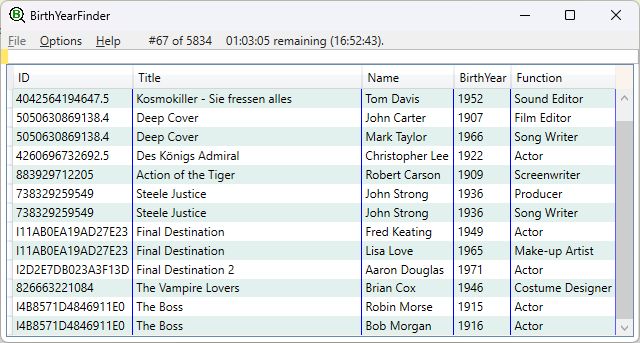 When you add a birth year to a person in your local database, that birth year is applied to all your profiles that contain said person. However, that doesn't update the same profiles in the online database. So, a lot of your profiles will be more correct than the corresponding online profiles. You may find some of them just by happenstance, but is there an easy way to find all? There is now!This program goes through all your profiles from an XML export of your collection. For every profile it checks if there are names with birth years that matches the names in the List of accepted BYs. If there are, the corresponding online profiles are downloaded to check if the birth year is missing there. And if it is, it gets listed as you see in the above illustration. Read all about the features in the Help file! Note that this program needs mediadogg's plugin HTTPJolie! BirthYearFinder 1.0.1By the way, the time of day when the run is estimated to be done (16:52:43) is in 24 hour format in the illustration. I haven't tested changing my system settings, but since this is from a standard Microsoft function, I assume that it will be shown in 12 hour format (like 4:52:43 PM) if that is your system setting. If not, get with it and learn 24 hour time!  | | | My freeware tools for DVD Profiler users.
Gunnar | | | | Last edited: by GSyren |
|
| Registered: March 14, 2007 | Reputation:  |  Posts: 4,816 Posts: 4,816 |
| | Posted: | | | | Oops! Typical! A late change in the program screwed up the double-click to select in Profiler. It's so frustrating when I think I have tested everything and then as soon as I have released the program, I find a bug. Oh, well, such is life.  Anyway, fixed in version 1.0.2PS. If you have already visited the download page, don't forget to refresh your browser if the page doesn't say 1.0.2. | | | My freeware tools for DVD Profiler users.
Gunnar |
|
| Registered: March 14, 2007 | Reputation:  |  Posts: 4,816 Posts: 4,816 |
| | Posted: | | | | BirthYearFinder 1.1.0Working with BirthYearFinder I realized that I wanted some more features. So here they are: I found that saving the result to csv and loading it in a spreadsheet wasn't as useful as I had thought, so I added the possibility to save the result as a json file that could later be re-loaded into the program, thus still having the link to the forum post(s), and the possibility to double-click to select in Profiler. I also added the possibility to search the title and person in IMDb from the context menu. I now save the path where the xml was loaded from and where the result was saved, so you get the appropriate initial directory for loading and saving. No having to switch back and forth in the dialog. And I fixed a problem with deleting rows in the result. And I made the icon look better. And I hope I won't have to release a new version again tomorrow.  | | | My freeware tools for DVD Profiler users.
Gunnar |
|
| Registered: March 14, 2007 | Reputation:  |  Posts: 4,816 Posts: 4,816 |
| | Posted: | | | | OK, I couldn't help myself ...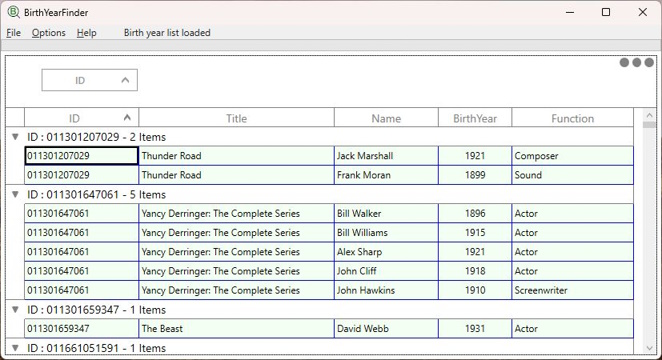 I really wanted to be able to group all entries from the same profile together. This makes it more convenient to see which names come from a certain profile, so you can fix them all and then contribute. This meant that I had to use a 3rd party datagrid. A bit more work to get everything to play the way I wanted, and a bit larger download. But I think it was worth it. You can delete all items from a group by right clicking a row and selecting Delete entire group. I have also made some other minor changes. The help file has been upgraded to reflect this. BirthYearFinder 1.2.0 Merry Christmas, everyone! | | | My freeware tools for DVD Profiler users.
Gunnar |
|
| Registered: March 14, 2007 | Reputation:  |  Posts: 4,816 Posts: 4,816 |
| | Posted: | | | | BirthYearFinder 1.3.0I had some free time during Xmas, so I added a few more features to BirhYearFinder. » Uncredited cast is marked with an asterisk. » Filtering for titles (Ctrl-F). » Optionally add columns Collection Number, Production Year and Media. See Settings. A few minor bugs were also fixed. Please note that the new columns can only be shown for results that were created with this version. If you load results that were saved in a previous version, these columns will not be available. Here is a tip (that also works in 1.2): 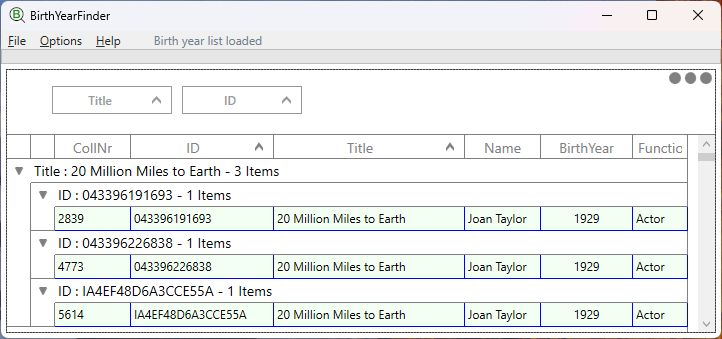 Even though I have chosen to group the result by ID per default, you can actually group it by any column(s). Just drag the column header up to the grouping area. The example shows that I have triple dipped on 20 Million Miles to Earth, and their online profiles all need a birth year for Joan Taylor. Feel free to experiment with different groupings to see if any of them work better for you than just grouping on ID. As always, refresh your browser if you don't see the latest version in the download page. | | | My freeware tools for DVD Profiler users.
Gunnar |
|
| Registered: March 14, 2007 | Reputation:  |  Posts: 4,816 Posts: 4,816 |
| | Posted: | | | | BirthYearFinder 2.0.0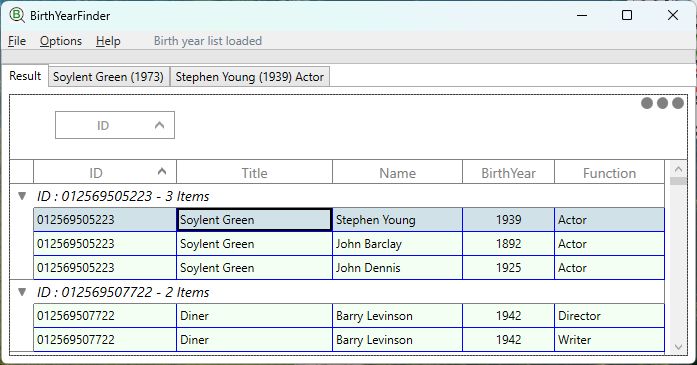 In order to make information gathering easier, I have switched to using an internal web browser. That way I have much better control, and the information is easier accessible. There is an IMDb tab that shows the IMDb search result page. You'll have to find the correct movie and click the link. When you do, you'll get automatically transferred to the Full Cast & Crew page. Use Ctrl-F for searching the page. The next tab is the relevant forum post. The tab will show the Name and the birth year that is in your local profile. You may not even need to look at this tab. Having name and birthyear visible in that tab header while you browse the IMDb page will help reminding you of who you are looking for. The properties of the result grid are now saved between sessions, so if you change the grouping or the order of the columns, this will be remembered the new time. If you delete a row (or rows) by mistake, you can undo the deletion(s). Please see the updated help file for more in-depth information. | | | My freeware tools for DVD Profiler users.
Gunnar |
|
| Registered: March 29, 2007 | Reputation:  |  Posts: 2,772 Posts: 2,772 |
| | Posted: | | | | Just curious, is there a file for OverviewCheckPlus called "Verified.txt" like there was in the original OverviewCheck to keep track of the verified profiles when you make a new export file? | | | | Marty - Registered July 10, 2004, User since 2002. |
|
| Registered: March 14, 2007 | Reputation:  |  Posts: 4,816 Posts: 4,816 |
| | Posted: | | | | Quoting mreeder50: Quote:
Just curious, is there a file for OverviewCheckPlus called "Verified.txt" like there was in the original OverviewCheck to keep track of the verified profiles when you make a new export file? Wrong thread, but the answer is No. Not sure why I didn't implement something like that. I'm adding it to my To Do list as a possible enhancement. | | | My freeware tools for DVD Profiler users.
Gunnar |
|
| Registered: March 29, 2007 | Reputation:  |  Posts: 2,772 Posts: 2,772 |
| | Posted: | | | | Sorry about, but TIA. | | | | Marty - Registered July 10, 2004, User since 2002. |
|
| Registered: June 2, 2009 | Reputation:  |  Posts: 332 Posts: 332 |
| | Posted: | | | | A Greeny on the way for a useful tool! |
|
| Registered: March 14, 2007 | Reputation:  |  Posts: 4,816 Posts: 4,816 |
| |
| Registered: March 14, 2007 | Reputation:  |  Posts: 4,816 Posts: 4,816 |
| | Posted: | | | | BirthYearFinder 2.0.1Certain language settings in Windows interfered with the IMDb links in the browser. A work-around for this has been implemented. I had actually not had any reports of this, but since BirthYearFinder uses the same logic to look up IMDb as BirthYearView does, I assume that it had the same problem. So I have applied the same work-around. | | | My freeware tools for DVD Profiler users.
Gunnar |
|
| Registered: March 14, 2007 | Reputation:  |  Posts: 4,816 Posts: 4,816 |
| |