 |
|
|
|
Welcome to the Invelos forums. Please read the forum
rules before posting.
Read access to our public forums is open to everyone. To post messages, a free
registration is required.
If you have an Invelos account, sign in to post.
|
|
|
|
|

 Invelos Forums->DVD Profiler: Desktop Technical Support
Invelos Forums->DVD Profiler: Desktop Technical Support |
Page:
1  Previous Next Previous Next
|
|
Changing rating system locality |
|
|
|
|
|
| Author |
Message |
| Registered: January 5, 2013 | | Posts: 3 |
| | Posted: | | | | I have several import DVD's of Hong Kong movies. Instead of G, PG, R, etc., Hong Kong uses Category I, Category II, etc. Some of the import DVD's have profiles available for download, and when I download them, the Hong Kong ratings are available on the drop-down menu. However, when no profile is available and I have to create a new one, I am not able to change from the American rating system to the H.K. rating system. Is there a way to do this? Any help is appreciated. |
| | Registered: March 13, 2007 | Reputation:  |  Posts: 1,443 Posts: 1,443 |
| | Posted: | | | | Change the Locality of the DVD from United States to Hong Kong. | | | | Registered: February 10, 2002 |
| | Registered: March 13, 2007 | | Posts: 1,279 |
| | Posted: | | | | Profiler defaults to the region and locality you have set under Options > Defaults
When you enter the UPC it brings up a box asking you to validate the UPC entry, which also contains two drop downs that allow you to change the region and locality. You should change the locality here to Hong Kong and the region to what's on the case, usually no region.
For any you've already created you can change locality through the top menu in profiler.
DVD > Change Locality
You'll probably need to change the region in the main profile edit screen first though, as this is most likely set to R1. | | | | IVS Registered: January 2, 2002 | | | | Last edited: by Lithurge |
| | Registered: January 5, 2013 | | Posts: 3 |
| | Posted: | | | | Thank you very much! |
| | Registered: July 10, 2007 |  Posts: 8 Posts: 8 |
| | Posted: | | | | Hi there.
Is there any way to change more than one localitys at once? A lot of DVD's are not available in germany and I use in my profiler the US-Version of the DVD-profil. I changed the subscirption and covers. No I have to change locality to add a "FSK"-clearance, cause I don't work with Rated R or PG...
But each time I change locality I have to wait half a minute til DVDprofiler refresh. There are about 3000 profiles to change at once. |
| | Registered: May 19, 2007 | Reputation:  |  Posts: 6,730 Posts: 6,730 |
| | Posted: | | | | There is no way to batch-change locality for several profiles that I would be aware of. | | | It all seems so stupid, it makes me want to give up!
But why should I give up, when it all seems so stupid?
Registrant since 05/22/2003 |
| | Registered: March 18, 2007 | Reputation:  |  Posts: 6,463 Posts: 6,463 |
| | Posted: | | | | Quoting Lewis_Prothero: Quote:
There is no way to batch-change locality for several profiles that I would be aware of. Well that's what BulkEdit was designed to do, if you care to try it. If you want the latest version, PM me. I just tried a Locality change scenario, and it worked for me. (1) Flag the items you want to fix (I would use batches of a few hundred at a time - 3000 will bog down the plugin) (2) Spreadsheet Edit mode - Select the Locality field for editing (3) Multi-Copy Tool 2 - Find "Old Locality", Replace With "New Locality", click Replace All, then Finished (4) File > Save Validated Changes, go for coffee In step (3) make sure your cursor is in any Locality field. That's how Tool 2 knows what column to work on. Alternatively, although I would not do it this way, would be to Export XML, then use a text editor to make a global change of Locality to whatever you want. Then use BulkEdit to Import into a new database. The only advantage of this, is that you can start a process on the whole 3000, go to bed and hopefully wake up to all done. I don't think I have ever run an Import on that many profiles, so I cannot be sure you won't hit a memory issue, or hit some profile that trips up the Import. But if you use a new database, there is no risk of losing anything. If you want this, then you definitely need the latest version, which has not yet been released. Just let me know. | | | Thanks for your support.
Free Plugins available here.
Advanced plugins available here.
Hey, new product!!! BDPFrog. | | | | Last edited: by mediadogg |
| | Registered: May 19, 2007 | Reputation:  |  Posts: 6,730 Posts: 6,730 |
| | Posted: | | | | Quoting mediadogg: Quote:
Quoting Lewis_Prothero:
Quote:
There is no way to batch-change locality for several profiles that I would be aware of.
Well that's what BulkEdit was designed to do [...]  The last times I recommended BulkEdit for requested batch-editing-tasks you had to calm me down by saying that this tool is not omnipotent ... Just when I started to believe you ...  | | | It all seems so stupid, it makes me want to give up!
But why should I give up, when it all seems so stupid?
Registrant since 05/22/2003 |
| | Registered: March 18, 2007 | Reputation:  |  Posts: 6,463 Posts: 6,463 |
| | Posted: | | | | | | | Thanks for your support.
Free Plugins available here.
Advanced plugins available here.
Hey, new product!!! BDPFrog. | | | | Last edited: by mediadogg |
|
|

 Invelos Forums->DVD Profiler: Desktop Technical Support
Invelos Forums->DVD Profiler: Desktop Technical Support |
Page:
1  Previous Next Previous Next
|
|
|
|
|
|
|
|
|
|
 |